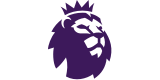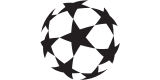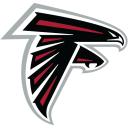4 ways to make a killing with online coupon codes

Social distancing isn’t the only reason to do your shopping online. Not only will you be able to browse in your pajamas, but you can also tap into a powerful source of savings.
You’ve probably seen pop-up ads or website banners offering discounts like, “Enter the code SAVE30 to get 30% off your entire order.” All you have to do is type in a few magic words, right?
Unfortunately, coupon codes don't always work. There’s nothing more frustrating than filling your cart with a discount or free shipping in mind and then getting a message telling you the offer is no longer available.
If you regularly shop online, here are four ways you can get the most out of online coupons and avoid the disappointment of an invalid code.
1. Let the deals come to you

If you find an online store that has a lot of things you want but isn’t offering any coupon codes, you might be able to entice them to give you a discount by playing hard to get.
Create an account on the site, then browse as you normally would and add any items you like to your cart. Finally, bookmark the checkout page and close your browser window without making the purchase.
The company will see you’ve abandoned your cart and may start sending you emails in a few days, offering a 10% or 20% discount if you complete the transaction.
Although this strategy doesn’t always pay off, it’s been used successfully on dozens of popular sites and is worth a shot if you’re shopping on a tight budget.
2. Use a browser extension
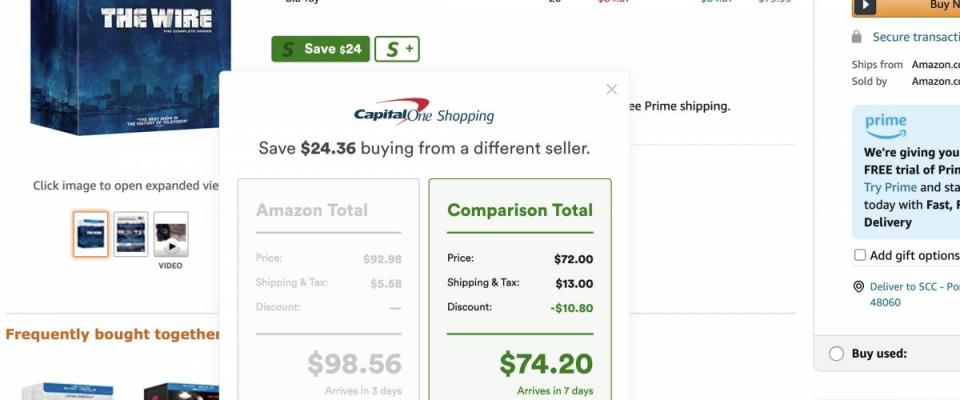
Savings found on November 24, 2020. Savings may vary. Sample results shown.
One of the simplest ways to take advantage of online coupons is to install a free browser extension that will automatically try to apply coupon codes to your order when you check out.
The technology uses data from its millions of shoppers to maintain a collection of available coupon codes that have worked in the past. No need to go searching on bargain-hunter forums.
As an added perk, the browser add-on also will automatically price-check items while you browse on major sites including Amazon and Target. You’ll instantly be able to tell whether you can get a better deal somewhere else online, taking into account things like coupons, taxes and shipping costs.
3. Read the fine print

Whenever you type in a coupon code and it comes back as invalid, take a few minutes to investigate why. It may not be out of date.
Online coupons often come with exclusions, and sometimes a single item in your cart can torpedo the whole offer. The fine print should hold your answer.
It’s also possible that you might need to spend a certain amount to qualify for a discount, and adding a few more things to your order could put you over the minimum required. Just keep in mind that tax typically doesn’t count when it comes to minimum-spend offers.
4. Create a dedicated email account

Some stores send out exclusive coupon codes to members of their mailing list, so consider registering to receive email updates and offers from any online retailer you shop at frequently.
It’s a good idea to create a dedicated email address you can use for all of your mailing lists, since these store emails can quickly start cluttering up your inbox if you subscribe to a lot of them.
Many stores also offer new mailing list subscribers a small discount just for signing up, so starting a separate email account for coupons could help you take advantage of any introductory offers you already used with your main address.
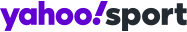
 Yahoo Sport
Yahoo Sport