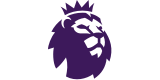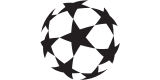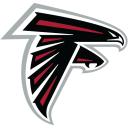Lensa AI: How to generate selfie ‘Magic Avatars’

If you use Twitter, Facebook, or Instagram, you may have seen some extremely fancy-looking avatars.
No, your friends haven’t paid artists to draw them: that’s the work of an app called Lensa AI and its “Magic Avatars”. The app has suddenly taken social media by storm, automagically taking your selfies and giving them a stylish makeover, all with the help of artificial intelligence.
We’ll show you to to generate your own artistic selfies with Lensa AI, but first: should you? Here’s what you need to know.
Is Lensa AI safe?
These kinds of AI photo-generation apps don’t have a great reputation. That’s because you have to provide images to train the artificial intelligence on and it’s not always clear how this data is processed — and to what end. When FaceApp went similarly viral back in 2020, some speculated that it might be to train facial-recognition software — something the creators denied.
Unlike shadier AI-generation apps, Lensa is developed by Prisma AI — the American company which won both Google and Apple’s App of the Year awards back in 201. This makes it a little more trustworthy than a no-name app.
The company says that photos are processed on Amazon Web Services (AWS) and that pictures are “immediately deleted”, which should allay some fears.
However, there may still be some cause for concern as the company can apparently do whatever it wants with the artwork produced from your photographs. According to the terms and conditions, you:
“grant us a perpetual, revocable, nonexclusive, royalty-free, worldwide, fully-paid, transferable, sub-licensable license to use, reproduce, modify, adapt, translate, create derivative works from and transfer your User Content, without any additional compensation to you and always subject to your additional explicit consent for such use where required by applicable law and as stated in our Privacy Policy.”
In all likelihood, your avatar won’t be so brilliant that the company wants to use it again. But if it is, then you won’t get a penny for it.
It’s worth noting that this kind of condition is commonplace, with similar policies on platforms such as Facebook and Twitter. (And no, putting a quasi-legal post arguing against the small print you agreed to on sign-up won’t do a thing.)
How much does Lensa AI cost?
Lensa AI says the Magic Avatars feature uses “tremendous computation power” to work. As such, it’s not free — even to subscribers (though they do receive a 51 per cent discount).
Without that subscription, it’ll set you back £3.49 for 50 avatars, £4.99 for 100, or £6.99 for 200. The latter two options also double the number of styles from five to 10.
With a subscription, these prices are reduced to £1.79, £2.49, and £3.49 respectively. A subscription costs £36.99 per year, but you can obtain a week’s free trial to receive discounted avatars and move on. Just don’t forget to cancel if you want to take this approach.
How to generate artistic AI selfies with Lensa AI
So here’s how to get your selfies on Lensa AI.
1. Download the app. It’s free to download on both Android phones and iPhones.
2. Open up the app and skip through several screens showing you what it can do.
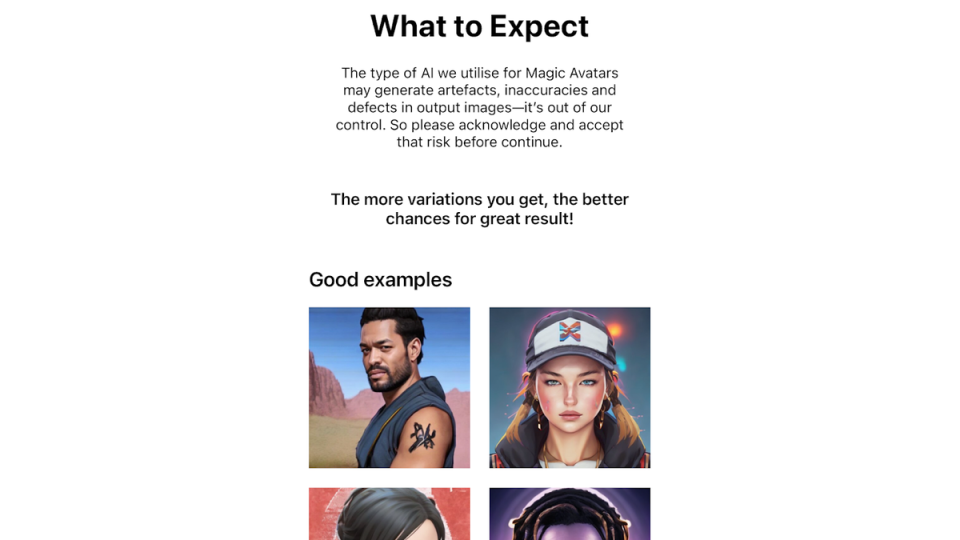
3. Eventually, you’ll be asked if you want to subscribe for £36.99 per year. While you may instinctively baulk at this, it’s worth at least signing up for the free trial as it cuts the price of Magic Avatars in half. Just remember to cancel if that’s all you want!
4. You should get a prompt with Magic Avatars popping up, so select “Try Now”. If this doesn’t appear, press the yellow box labelled “Magic Avatars” on the Photos tab.
5. After agreeing to the Terms and Conditions, you need to upload between ten and 20 selfies. For best results, mix and match facial expressions, angles and backgrounds, and make sure you’re the only person in shot each time. (No, it doesn’t work with pets — I tried.)

Double-check what you’ve selected before proceeding — I found myself accidentally picking screengrabs and all sorts due to the app misinterpreting scrolling as me selecting loads of pics.
6. Select your gender to help the AI along, and then it’s time to pay up: it’s between £3.49 and £6.99 depending on how many avatars you want, but remember the price is halved if you subscribe — even on a free trial.

7. Upload, and wait for the results. You can close the app and be notified when it’s ready.

Lensa AI alternatives: Other AI art apps to try
Lensa AI’s sister product — Prisma (iOS, Android) — will create similar-looking portraits, albeit based on a single image, rather than several. It is free to use, though, even if the many prompts to pay will try to make you think otherwise.
FaceApp (iOS, Android) is still doing the rounds, with its uncanny ability to take a picture and age, de-age, or even gender-swap the subject. It’s free but, as mentioned above, it’s not without its controversies.
Finally, Google’s Art and Culture app (iOS, Android) selfie lets you find yourdoppelgänger in paintings from more than 1,200 galleries worldwide — something I had fun with on its release in 2017:
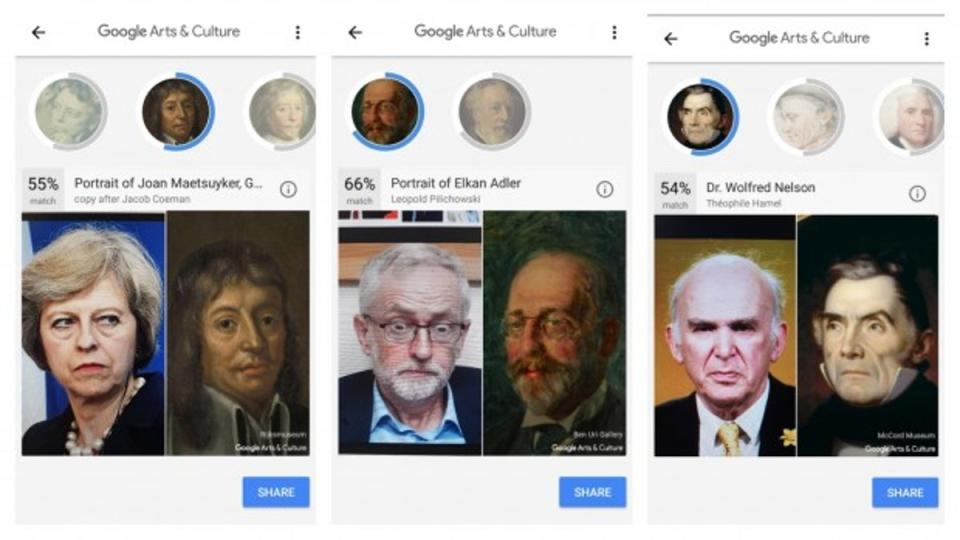
In 2021, it was updated with animal support, to help find your pet’s artistic double. Here’s one of mine:

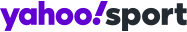
 Yahoo Sport
Yahoo Sport