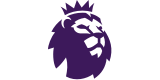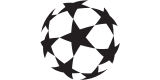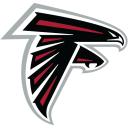Formula 1 steering wheels: Go faster at the flick of a switch

Formula 1 is a highly technical sport but, even by its incredible standards, the steering wheels on F1 cars are particularly complex.
Made of carbon fibre or even 3D-printed like the Force India wheels, each has more than 20 buttons, dials and levers, some of which have multiple functions.
Costing upwards of £50,000 apiece, each wheel not only carries a multitude of buttons and the associated wiring – it also has to have a quick-release mechanism for driver safety.
As if that wasn’t enough of a challenge, drivers will have customised wheels – so, for example, Lewis Hamilton’s wheel will be different to team-mate Nico Rosberg’s.
For most of us, just looking at the wheels is enough to provoke bemusement and, to be fair, even drivers struggle with all those buttons.
At this season’s Spanish Grand Prix, Rosberg forgot to adjust just one of those buttons – one which dictates power unit strategy – and, as a result, found his car 180hp down on power coming out of Turn 3. As he tried to fend off Hamilton, the Mercedes both crashed out of the race at the following corner … and all because one switch was in the wrong position.
So how many buttons does Rosberg have to deal with? Read on, as we explain what all those switches on his 2016 steering wheel actually do…
1: Overtake

On the top left of the wheel is an orange button marked ‘OT’. Press this and your power unit will temporarily give you maximum output, to help you overtake or defend. How much extra depends which mode the car was running in before you pressed the button but, be careful – if you use too much power now, you’ll have less to call on later.
2 and 3: Brake balance
The red ‘BB’ buttons adjust the bias of the brakes – how much of the braking is done by the front wheels compared with the rear wheels, to reduce lock-ups and improve handling. The left ‘BB-’ button reduces front-rear bias, the ‘BB+’ increases it. These buttons can be used to change the braking characteristics of a car from one corner to the next, if need be.
4: Neutral
The green ‘N’ button is used to select neutral – F1 cars have semi-automatic gearboxes – and, with a longer press or a double press, to select reverse. That’s why selecting reverse can take so long (relatively speaking) on an F1 car.
5: Radio
The white ‘Radio’ button lets the driver communicate with the pit (or not, if you’re Kimi Raikkonen).
6: DRS

This activates the Drag Reduction System, which moves the rear wing to reduce downforce and make higher speeds possible, when a driver is within one second of the car in front and is within a DRS zone on track.
7, 8, 9 and 10: Fine, Mid, Hi Speed and Entry thumbwheels
These four thumbwheels give Rosberg a huge amount of control over his car’s differential (or ‘diff’) settings, although the changes he can make on track are limited by F1 rules. The differential itself allows the rear wheels to rotate at slightly different speeds. Why? In a corner, the outer wheel has to travel farther than the inner wheel in the same amount of time – so it has to rotate slightly faster, to avoid damaging the tyres and compromising handling. Drivers can use these thumbwheels to fine-tune how the diff behaves at different points eg entering and exiting a corner, in mid-corner when a car is accelerating and requires both wheels to spin at almost the same speed, or in high-speed corners.
11: BMIG
Sometimes referred to as the ‘brake magic’ button, this helps Rosberg control how energy is harvested during braking, to minimise detrimental effects on handling. F1 cars generate a lot of power by harvesting some of the energy that would otherwise be lost when a car brakes (your Toyota Prius does too, although the technology isn’t quite as advanced) but that process can change how the car behaves substantially, so any control over the set-up is welcomed by drivers.
12: EB

This is another wheel that helps fine-tune the energy-harvesting braking systems which, in a modern F1 car are a combination of old-fashioned mechanical brakes and hi-tech kinetic energy recovery systems (referred to as MGU-K, standing for Motor Generator Unit – Kinetic).
13 and 14: +10 and +1
These buttons allow the driver to scroll through menu pages on-screen a page at a time, or by jumping ten pages. Yes, you read that correctly; that gives you an idea of just how much information F1 drivers have at their fingertips – and have to process while travelling at up to 200mph. What information do these many pages contain? More on that below.
15: DEF
Part of the menu navigation system, this button is believed to be used to toggle defined selections on and off eg switching sensors on and off.
16: Limiter
This activates a speed limiter so the car adheres to the pit lane speed restrictions (usually 80km/h but occasionally less). Breaking the limit results in a time or drive-through penalty for the driver during a race; in practice sessions, the team is fined 100 Euros for each km/h above the limit, up to a maximum of 1,000 Euros.
17: Mark
This yellow button allows the driver to mark or highlight part of his telemetry so, for example, he can discuss it with an engineer.
18: PC/R

When a driver needs to acknowledge a message or command from the pit wall but doesn’t want or need to speak, this little green button is just the job.
19: Strat
This is the dial that caused Rosberg’s grief in Spain. It sets baseline parameters for performance, including fuel flow and ERS (Energy Recovery System) usage. So, for example, on the opening lap of a grand prix, Rosberg would use Strat 3, which harvests less energy and allows more ERS boost, before switching to another Strat mode to conserve fuel. In Spain, instead of switching to Strat 3, he left the car in a Strat mode intended for the formation lap – a mode designed to restrict power output and maximise the amount of energy harvested to help the car start the race quickly. To further confuse matters, there is a hidden button, behind the shoulder of Rosberg’s wheel, which engages a launch mode. That overrides all other relevant settings on the steering wheel, and is why Rosberg did not realise he was in the wrong mode until several seconds into the race, when launch mode was toggled off.
20: Centre menu dial

This multi-function dial lets the driver control an impressive – and potentially overwhelming – choice of settings, sensors and information. It helps the driver select the clutch bite point – crucial if he is to make a good start. It also allows the driver to ‘tell’ the car what tyres he is using – for example, wet and intermediate tyres have a greater diameter than slicks, and that affects the accuracy of key measurements. It allows the driver to view information from a vast array of sensors, and reset them if necessary. He may also be able to tweak torque controls, brake-by-wire settings and many other variables, depending on his preferences (and what the rules allow). And, of course, he needs to do this while travelling at great speed.
21: HPP dial
This controls the high-performance power unit settings. Here, the driver can control the fuel mixture, running a slightly rich mix if he wants more power or a leaner mix if he needs to conserve fuel. He can tweak ignition timings, alter the car’s energy management parameters, change MGU-K settings … this dial lets him customise the beating heart of his car. As if that isn’t enough, Rosberg is also using this dial to communicate any flap adjustments he requires while in the pits.
22: And there’s more…
Behind the steering wheel are more buttons – Rosberg’s launch mode button has already been mentioned, and Lewis Hamilton has an overtake button behind the wheel shoulder. You will often see a button with a ‘D’ on it – F1 cars carry 1.5litres of drinking fluid to help replace the fluid lost through sweating and this button activates a little pump, to supply the driver. Some drivers – Rosberg, for example – also have stickers on their steering wheels to remind them of key procedures or settings.
23: Let there be lights
Above the main display is a band of green and red lights to indicate ideal gear-shift timings. There are also lights down the side, to confirm when particular modes are engaged. And there are white and yellow lights, which warn the driver of hazards on the track, in tandem with marshalls’ flags. Finally, behind the wheel is a clutch paddle, used when the car is pulling away from a standstill.
24: The big screen

The full-colour OLED display in the middle of the wheel has to be bright enough to be seen in glaring sunlight, in a high-vibration environment, without the driver having to do anything other than glance at the screen. It can display more than 100 pages of information – some of the multi-function dial settings bring up 16 sub-settings – and it has to be light. Lewis Hamilton helped redesign his Mercedes steering wheel to shave 250g from its weight.
There you have it – and, remember, each driver has a different steering wheel set-up, and that will be tweaked from one season to the next. Ponder that complexity the next time you are struggling to turn the radio up using the volume controls on your hatchback’s steering wheel.
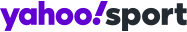
 Yahoo Sport
Yahoo Sport