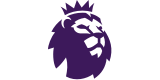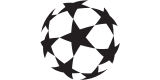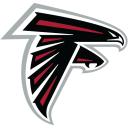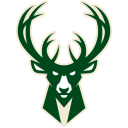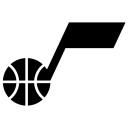How to watch tonight's Premier League football on your TV for free through Amazon Prime Video

Premier League football is back on Amazon Prime Video from tonight, with 10 matches set to be screened through the streaming giant this week.
A further 10 live Premier League matches will be broadcast over the festive period, with the Boxing Day round of fixtures between December 26 and 27 also set to be shown for free.
Tonight sees four teams near the bottom of the table in action, with Ipswich Town hosting Crystal Palace and Leicester City facing West Ham at the London Stadium.
READ MORE: All Blacks player smashed car into garage after being told to leave house
READ MORE: Wales told to steal two coaches from English rugby as bold Sam Warburton theory put forward
Wednesday night's games include clashes between Arsenal and Manchester United, Newcastle and Liverpool, and Manchester City and Nottingham Forest, while Thursday's fixtures see Fulham take on Brighton and Bournemouth host Spurs.
It's a feast of football enough to keep any fan happy, but the thought of signing up to another costly paid for provider at this time of year is far from ideal. However, you can actually watch all of the Premier League action on your TV for free with Amazon Prime Video - here's how. You can sign up for a free Amazon Prime Video trial here.
How to watch the Premier League matches for free on Amazon Prime Video
Amazon Prime costs £8.99 per month, or £95 for the year. However, if you are not a Prime customer already, you can sign up for a 30-day free trial that will cover you until the end of the month, incorporating this week's matches and the festive games too. Just remember you will be billed £8.99 per month thereafter if you do not cancel after the 30 days.
Smart TV and games console users will simply need to download the Amazon Prime app to their device and sign in with credentials there. For those without those two options, you can buy an Amazon Prime Firestick, which plugs into your TV as an HDMI cable.
From that HDMI channel, you will be able to use Amazon's features and sign up for their monthly subscription.
How do I get Amazon Prime Video on my TV?
Amazon Prime Video is a streaming service, so one way or another your television will have to be connected to the internet for it to work.
These days, most televisions are what is called a Smart TV and you can download apps to them and connect them to the internet. But if you don't have one of those, there are still a handful of other ways to watch.
Here's a rundown of what you need to know.
Smart TV, Game Console or Streaming Media Player...
If the Prime Video app is not pre-installed on your device, download it from app store.
Open the Prime Video app, sign in with your Amazon account by either entering your account details directly on your device or registering your device on the Amazon website by going to Amazon.co.uk/mytv and entering the code provided.
FireTV or FireTV Stick...
Connect your Fire TV or Fire TV Stick to your TV.
Sign in with your amazon.co.uk account to register your device. Press the Home button on your remote.
Chromecast...
From the Prime Video app on your device, select the Cast icon.
Select the Chromecast device you want to use. Note: Your iOS or Android device must be connected to the same Wi-Fi network as your Chromecast.
Select a title you want to watch. The title you have selected is shown on the TV that the Chromecast is connected to.
You can find a full list of compatible devices here.
How can I live stream Amazon Prime Video?
If you can't get in front of the television for the Premier League games, don't worry - you can still watch all of the matches live on smartphones and tablets.
Android Phone or Tablet...
On your device go to the Google Play and download the Prime Video app.
Open the Prime Video app and sign in with your amazon.co.uk account.
iOS Phone or Tablet...
On your device go to the Apple App Store and download the Prime Video app.
Open the Prime Video app and sign in with your amazon.co.uk account.
Fire Tablet...
Sign in to your Fire tablet with your amazon.co.uk account to register your device.
Open the Prime Video app or the ‘Videos’ tab.
When are the Premier League fixtures on Prime Video this week?
Tuesday, December 3
Ipswich vs Crystal Palace (7.30pm KO)
Leicester City vs West Ham: (8.15pm KO)
Wednesday, December 4
Everton vs Wolves (7.30pm KO)
Man City vs Nottingham Forest:(7.30pm KO)
Newcastle United vs Liverpool: (7.30pm KO)
Southampton vs Chelsea: (7.30pm KO)
Arsenal vs Man United: (8.15pm KO)
Aston Villa vs Brentford: (8.15pm KO)
Thursday, December 5
Fulham vs Brighton: (7.30pm KO)
Bournemouth vs Spurs: (8.15pm KO)
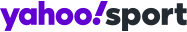
 Yahoo Sport
Yahoo Sport